Module 11: Literate Programming
Learning goals
- Define literate programming
- Implement literate programming in
Rusingknitrand eitherR MarkdownorQuarto - Include plots, tables, and references along with your code in a written report.
- Locate additional resources for literate programming with
R MarkdownorQuarto.
What is literate programming?
- Programming files contain code along with text, code results, and other supporting information.
- Instead of having separate code and text, that you glue together in Word, we have one document which combines code and text.
What is literate programming?
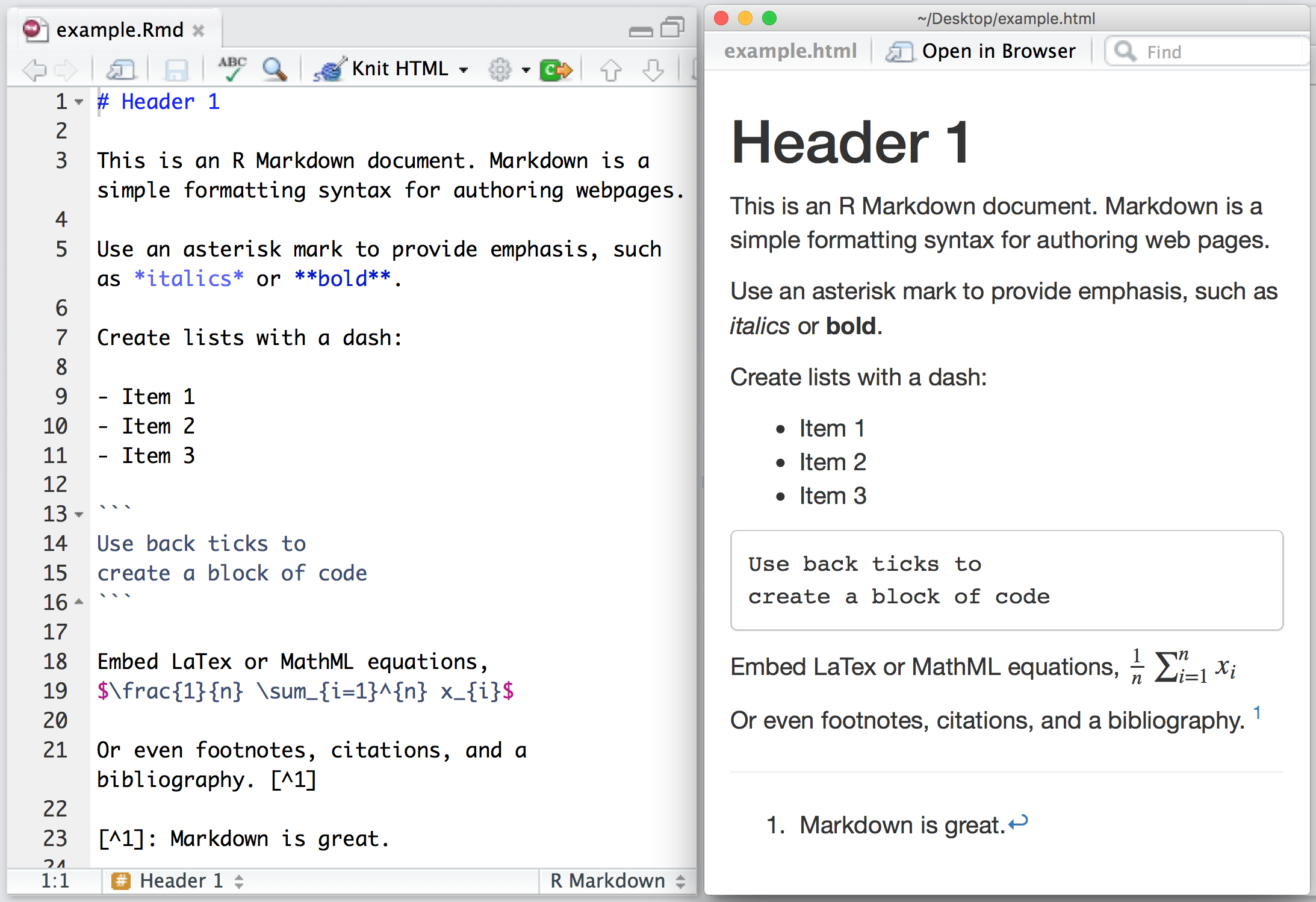
R markdown example, from https://rmarkdown.rstudio.com/authoring_quick_tour.html
Literate programming examples
- Writing a research paper with R Markdown: https://github.com/wzbillings/Patient-vs-Clinician-Symptom-Reports
- Writing a book with R Markdown: https://github.com/moderndive/ModernDive_book
- Personal websites (like my tutorial!): https://jadeyryan.com/blog/2024-02-19_beginner-quarto-netlify/
- Other examples: https://bookdown.org/yihui/rmarkdown/basics-examples.html
R Markdown and Quarto
R MarkdownandQuartoare both implementations of literate programming using R, with theknitrpackage for the backend. Both are supported by RStudio.- To use
R Markdown, you need toinstall.packages("rmarkdown"). Quartocomes with new versions of RStudio, but you can also install the latest version from the Quarto website.R Markdownis older and now very commonly used.Quartois newer and so has many fancy new features, but more bugs that are constantly being found and fixed.- In this class, we will use R Markdown. But if you decide to use quarto, 90% of your knowledge will transfer since they are very similar.
- Advantages of R Markdown: more online resources, most common bugs have been fixed over the years, many people are familiar with it.
- Advantages of Quarto: supports other programming languages like Python and Julia, uses more modern syntax, less slapped together overall.
Getting started with R Markdown
A few sticking points
- Knitting to
htmlformat is really easy, but most scientist don’t like html format for some reason. If you want to knit topdf, you should install the packagetinytexand read the intro. - If you want to knit to
word(what many journals in epidemiology require), you need to have Word installed on your computer. Note that with word, you are a bit more restricted in your formatting options, so if weird things happen you’ll have to try some other options. - You maybe noticed in the tutorial that I used the
here::here()function for all of my file paths. This is because R Markdown and Quarto files use a different working directory from the R Project. Usinghere::here()translates relative paths into absolute paths based on your R Project, so it makes sure your R Markdown files can always find the right path!
Research paper example in R Markdown
You try it!
- Create an R Markdown document. Write about either the measles or diphtheria example data sets, and include a figure and a table.
- BONUS EXERCISE: read the intro of the
bookdownbook, and create abookdowndocument. Modify your writeup to have a few references with a bibliography, and cross-references with your figures and tables. - BONUS: Try to structure your document like a report, with a section stating the questions you want to answer (intro), a section with your R code and results, and a section with your interpretations (discussion). This is a very open ended exercise but by now I believe you can do it, and you’ll have a nice document you can put on your portfolio or show employers!